About IG Exporter
IG Extract browser extension introduction
What is IG Exporter
IG Exporter is a browser extension that can export Instagram followers to CSV or Excel.
IG Export extension works in the following browsers:
- Google Chrome
- Microsoft Edge
- any Chromium-based browser
How to install IG Exporter
Google Chrome
- Open Chrome Web Store
- Click the “Add to Chrome” button
- Find the extension’s icon under the “Puzzle” toolbar icon
- Click “Pin” for quicker access
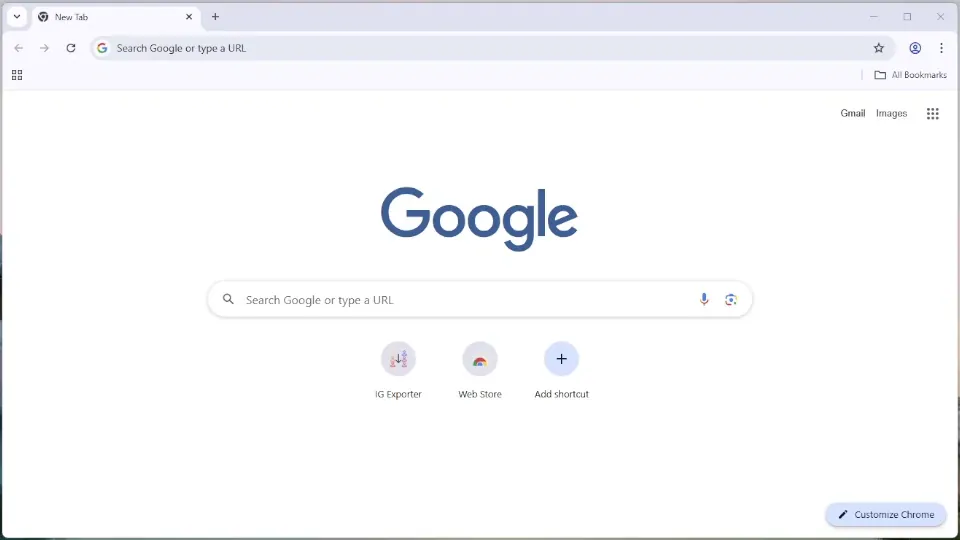
Microsoft Edge
- Open Edge Add-ons Marketplace
- Click the “Get” button
- Find the extension’s icon under the “Puzzle” toolbar icon
- Click the “Eye” icon for quicker access
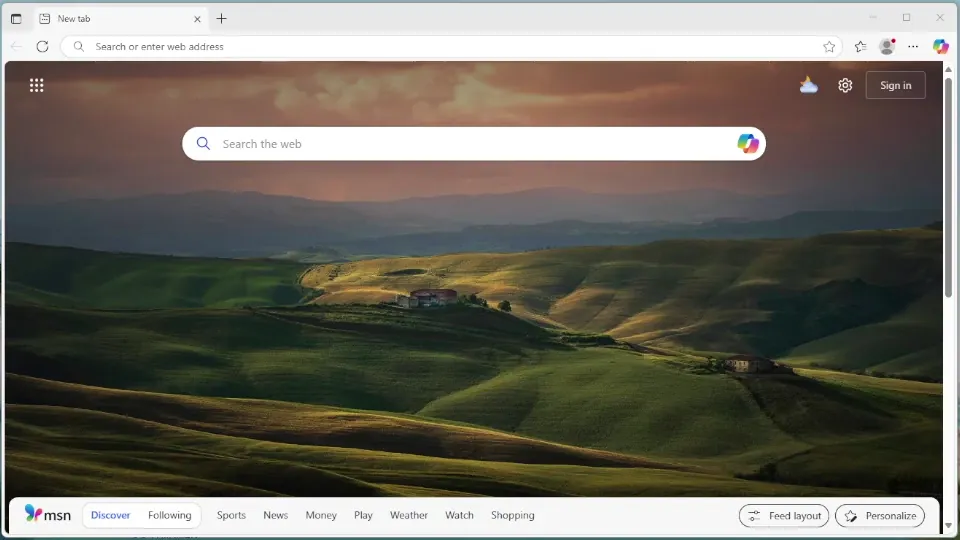
How to use IG Exporter
(You should be logged in on Instagram. Open https://instagram.com and log in)
- Open the extension’s popup
- Click the “Export Instagram data” button
- Specify the Instagram user name or URL
- Click the “Start parsing” button
- Track progress in the “Progress” section of the app
- Click “Save to CSV” or “Save to Excel” to download the resulting table
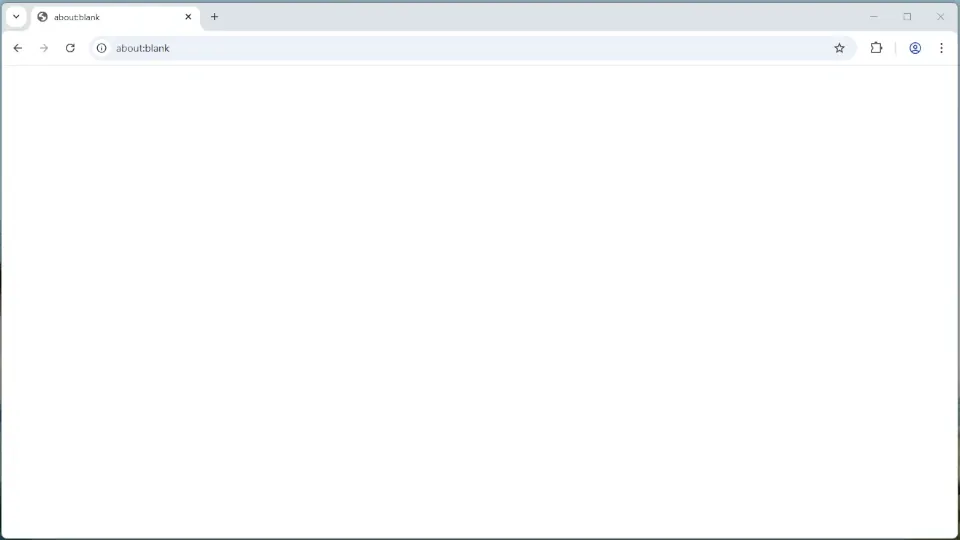
How to upgrade
- Open the extension’s popup
- Click “Export Instagram data”
- Click the “Login” link in the “Your account” section
- Sign up / log in with a Google account or email/password
- Click the upgrade link and proceed with a payment
- The Pro version will be available in 1-2 minutes after purchase